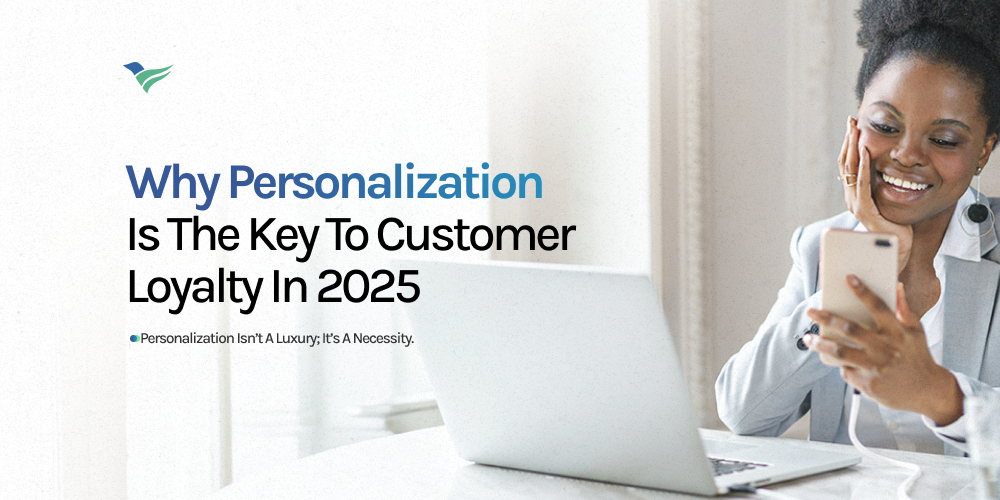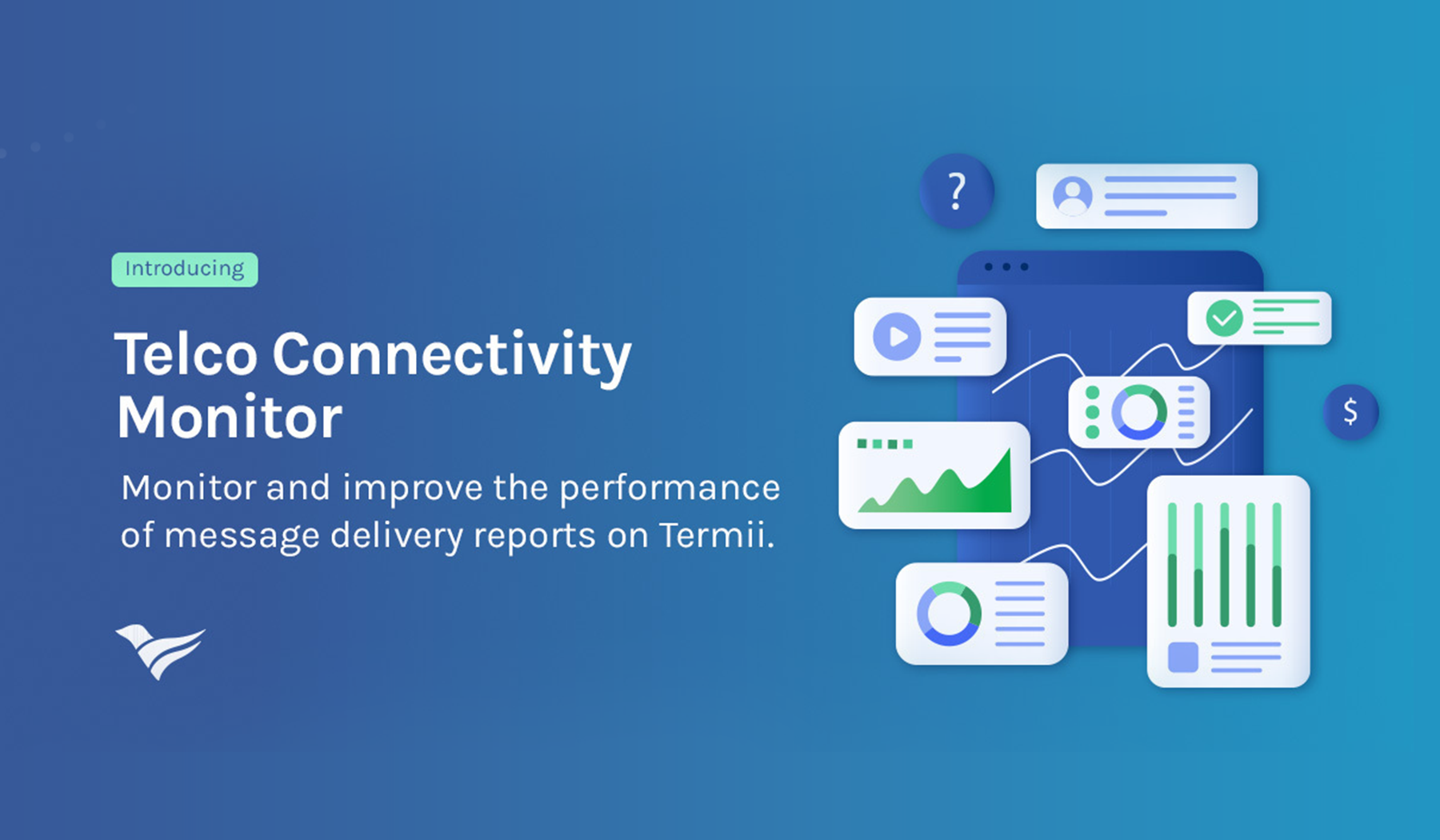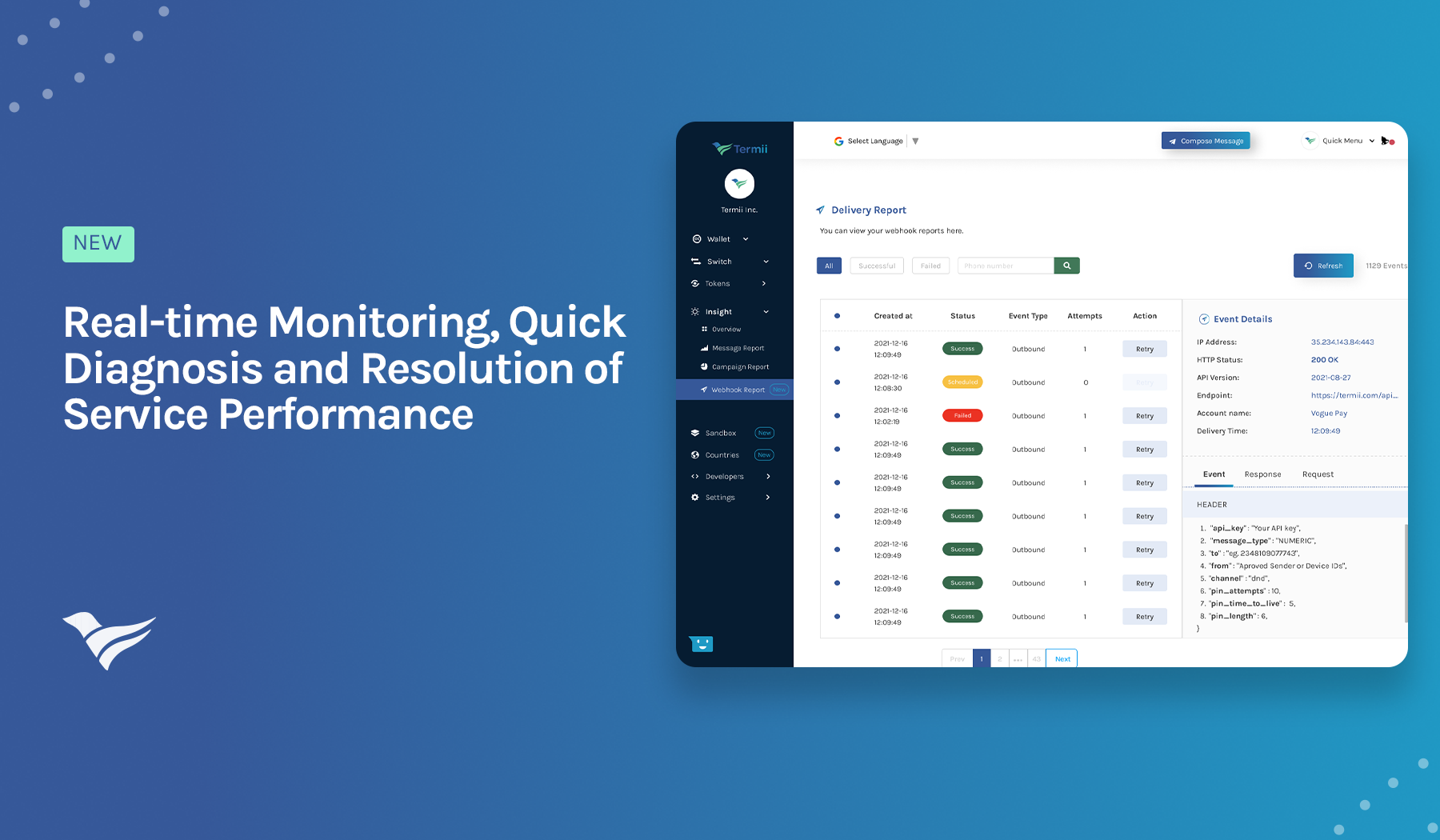Send Smarter Messages with Link Tracking & Audience Segmentation
Sending messages without knowing how your audience responds is like speaking into the void—you don’t know who’s listening, who’s interested, or who’s simply ignoring you. That changes now.