How Moniepoint is Driving Financial Inclusion with Termii's Communication Platform
Introduction
Updates and announcements from Team Termii!

Introduction
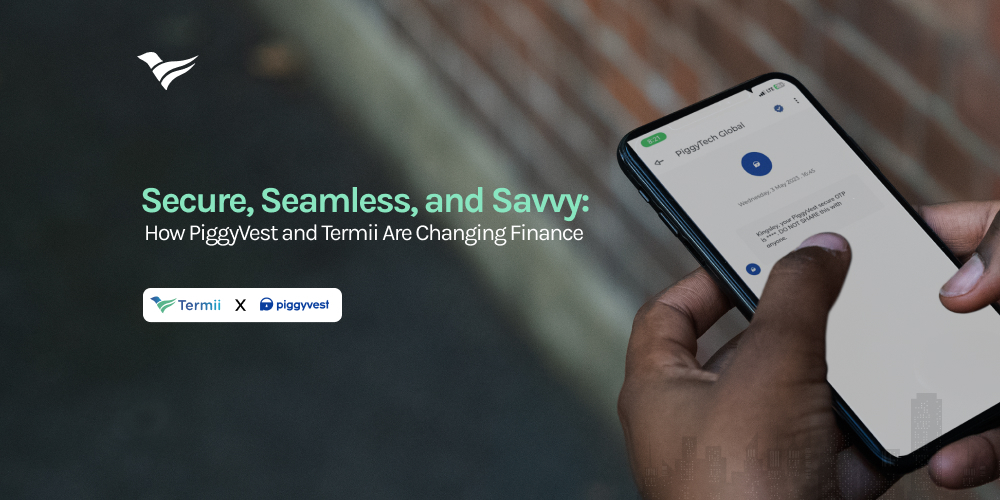
Introduction and Background
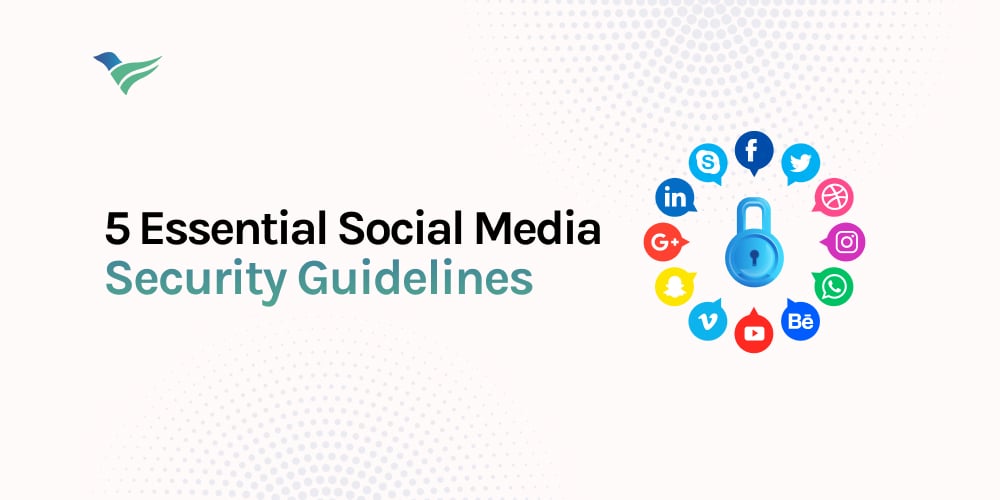
We live in the "Internet age" where we spend a considerable amount of time online, therefore, protecting our online identity is non-negotiable. Nobody should be able to have access to sensitive information about us or steal our identity online. Sadly, many have been victims of others having unauthorized access to their social media accounts. Here are five social media guidelines to help you protect your online presence.
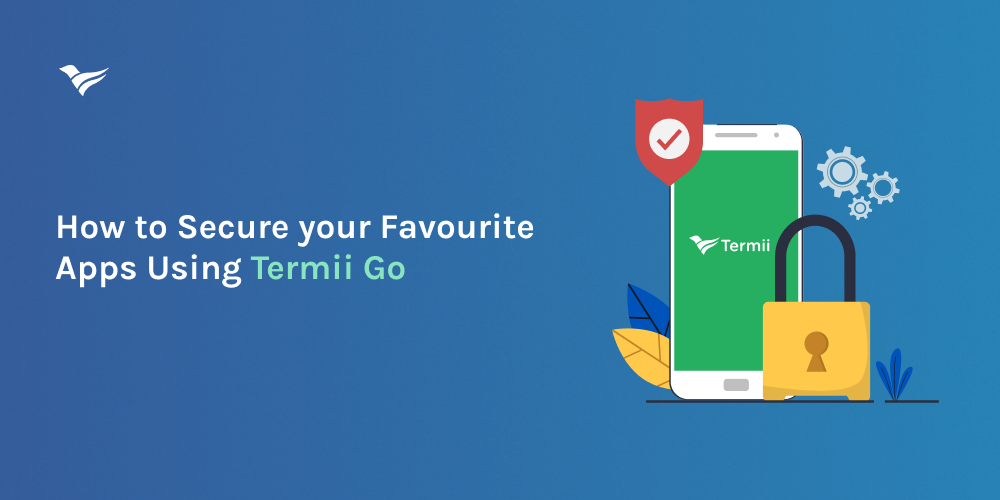
In a digital age where cyber threats are ever-evolving, ensuring the security of our online accounts has become more critical than ever. TermiiGo, the all-in-one communication app, offers a seamless solution to protect your valuable digital assets through TOTP Authentication. In this guide, we'll take you through the simple steps of using TermiiGo to secure your favourite online platforms like Twitter and Paystack, but it works for any site that offers 2-way authentication.

Introduction:
The recent Termii Elevate Conference 2023 brought together industry experts to discuss one of the fundamental pillars of business success: customer loyalty. With the understanding that customers are the lifeline of every business, the first panel session focused on exploring effective strategies for acquiring and retaining customers. The topic of discussion, "Winning Customer Loyalty: Proven Communication Strategies for Startups and SMEs," provided valuable insights into fostering customer loyalty and enhancing customer retention. In this article, we'll delve deeper into the highlights shared by the panelists during this insightful session.
Leveraging User-Generated Content:
Chika, a seasoned salesperson specializing in B2B software, stressed the power of user-generated content (UGC) as a means to attract and retain customers. By showcasing real experiences and testimonials from satisfied customers, businesses can build authenticity and trust. Engaging customers through interviews, short interactions, and blog features not only highlights their voices but also encourages potential customers to choose your brand over competitors.
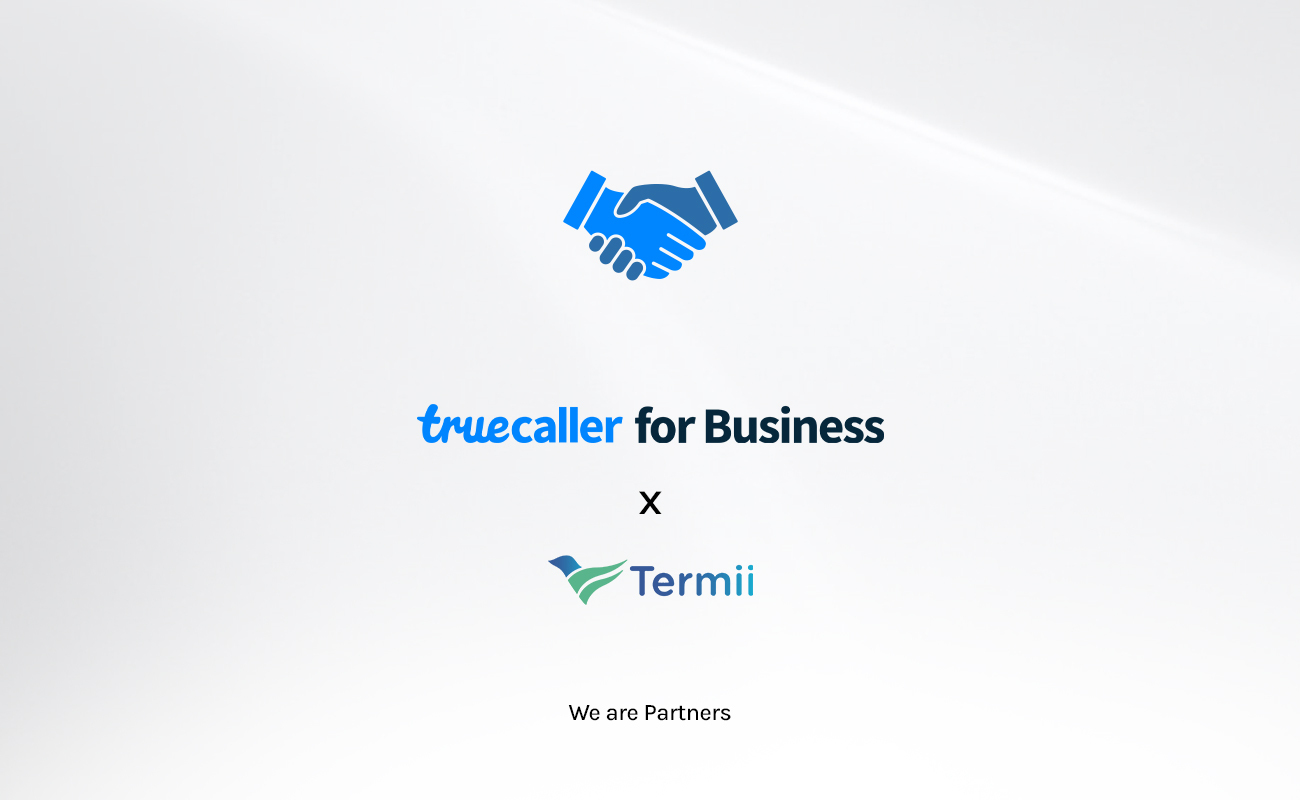
Nigeria, July 7th, 2023 - Termii, Africa's leading customer engagement platform, and Truecaller, the leading global communications platform for verifying contacts and blocking unwanted communication, have joined forces to revolutionize business communication across the continent.

Termii, the leading customer engagement platform in Africa, has successfully raised $3.65 million in its latest funding round. The round was led by Ventures Platform, with participation from prominent investors, including FinTech Collective, Launch Africa Ventures, Nama Ventures, Aidi Ventures, Ralicap Ventures, Now Venture Partners, Vastly Valuable Ventures, NOA Capital, Assembly Investors, Probability Ventures, Adamantium Fund, MyAsia VC, Uncovered Fund, Afropreneur Angel Group, and notable angel investors: Aubrey Hruby (Tofino Capital), and Eamon Jubbawy (Onifido).

As the Termii Elevate conference 2023 draws near, we are thrilled to announce the first panel session that promises to be a game-changer for startups and SMEs. The session, "Winning Customer Loyalty: Proven Communication Strategies for Startups and SMEs," brings together an esteemed group of industry experts who have excelled in building strong customer relationships through effective communication. Join us on Saturday, 24th June 2023, in Lagos, Nigeria, for this insightful discussion that will empower you with invaluable knowledge and practical strategies.

Lagos, Nigeria - Termii, a leading provider of communication technology solutions, is proud to announce its annual one-day event, Termii Elevate Conference 2023, set to hold in Lagos, Nigeria, on June 24th, 2023. Themed Building Stronger Customer Relationships,the event aims to bring together startups, SMEs, and individuals across Nigeria to explore the importance of communication to customers, product users, and brand placement, focusing on building stronger customer relationships.

In today's digital world, businesses constantly search for new and innovative ways to connect with customers. One of the most effective ways to do so is through SMS marketing. Sending bulk SMS messages to customers has become an increasingly popular marketing strategy over the past few years, and it shows no sign of slowing down in 2023. This article will discuss how businesses can maximise their ROI with bulk SMS in 2023 using the right tools and strategies.