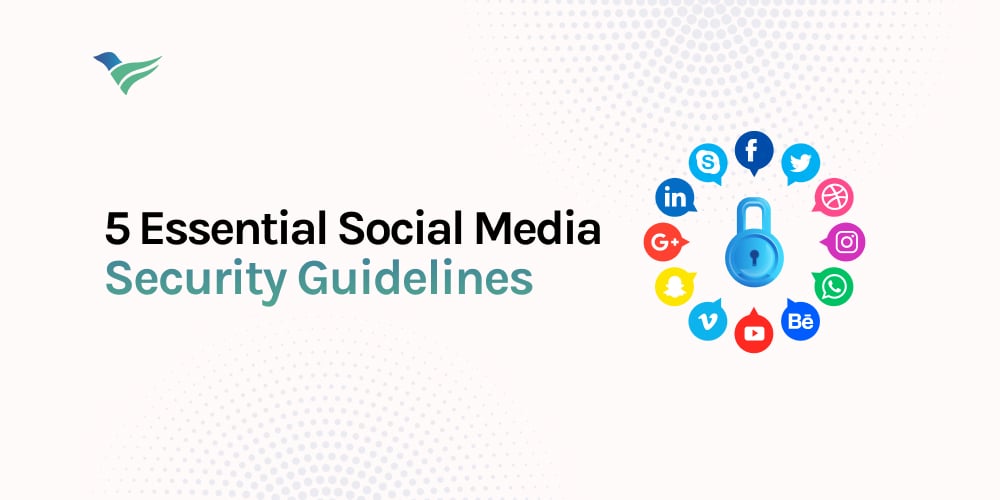Keep Your Apps Safe: A Simple Guide to Using Termii Go for Secure Authentication
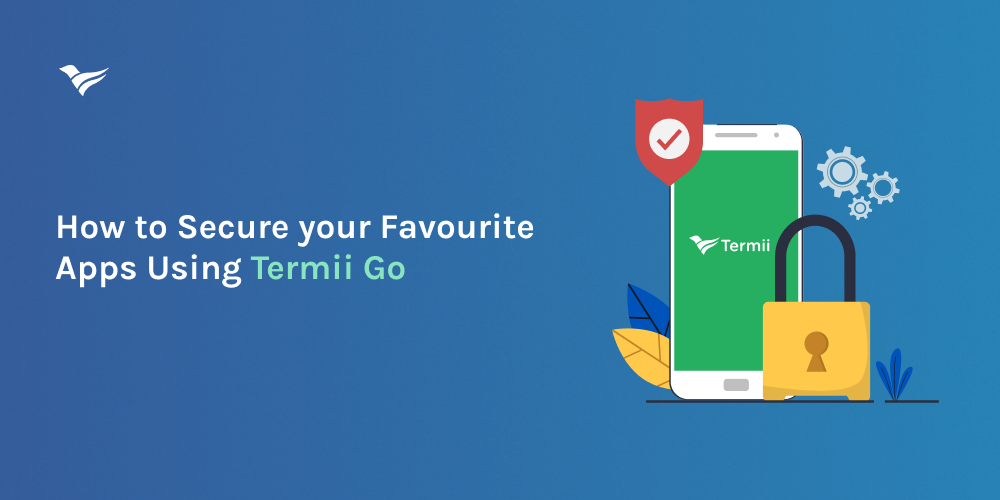
In a digital age where cyber threats are ever-evolving, ensuring the security of our online accounts has become more critical than ever. TermiiGo, the all-in-one communication app, offers a seamless solution to protect your valuable digital assets through TOTP Authentication. In this guide, we'll take you through the simple steps of using TermiiGo to secure your favourite online platforms like Twitter and Paystack, but it works for any site that offers 2-way authentication.
What is TOTP Authentication:
TOTP stands for Time-Based One-Time Password. It is a method of two-factor authentication (2FA) that adds an extra layer of security to your online accounts. TOTP is commonly used in conjunction with a user's regular password to ensure that only authorized users can access their accounts, even if their passwords are compromised. The TOTP method generates a unique temporary password that changes every few seconds, making it extremely difficult for hackers to gain unauthorized access.
How TOTP Authentication Works:
1. Setup: When you enable TOTP authentication for your accounts on apps like Paystack, Piggyvest, Twitter, Brex etc., the first step is to link your account to a TOTP authentication app. This app, such as TermiiGo, acts as the generator for your temporary passwords.
2. Secret Key Exchange: During setup, the app and the service (e.g., TermiiGo) exchange a secret key. This secret key is used as a seed to generate the time-based one-time passwords.
3. Password Generation: Once set up, whenever you try to log in to your account, you'll be prompted to provide the current TOTP. The TOTP app on your device will generate a unique password based on the secret key and the current time. This password changes every 30 seconds or so.
4. Authentication: You enter this generated TOTP along with your regular password. The service (TermiiGo in this case) will then calculate the expected TOTP based on the secret key it has stored and the current time. If the entered TOTP matches the expected one, you are granted access.
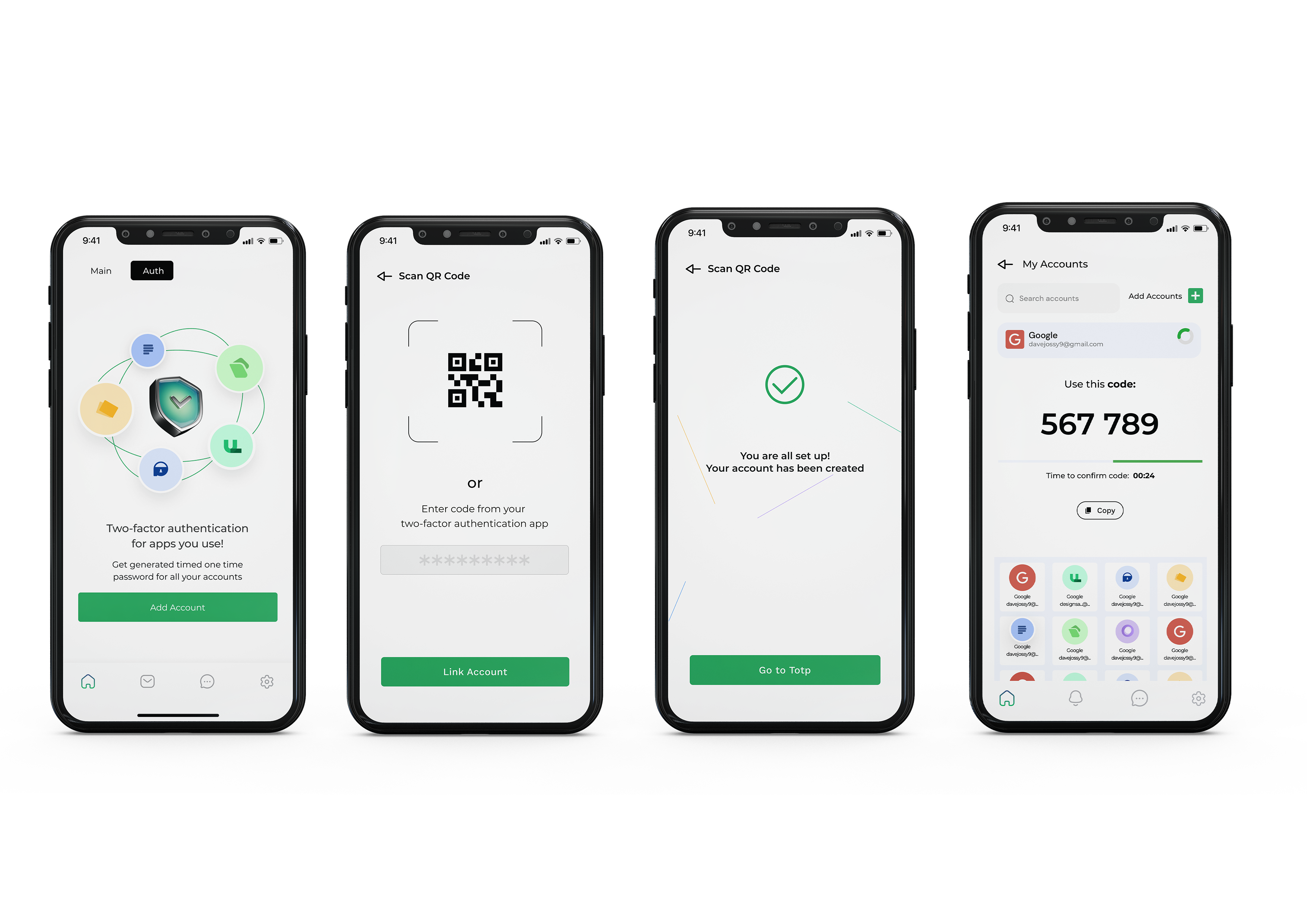
Image source: TermiiGo
Benefits of TOTP Authentication with TermiiGo:
1. Enhanced Security: TOTP adds an extra layer of security beyond just a password. Even if your password is compromised, an attacker would also need the constantly changing TOTP to gain access.
2. Mitigating Unauthorized Access: By using TOTP authentication, unauthorized access to your accounts becomes much more challenging for hackers. It significantly reduces the risk of breaches.
3. OTP Delivery Security: TermiiGo ensures the secure and guaranteed delivery of OTPs, which are crucial for the TOTP setup process.
4. 2FA Implementation: TOTP is a form of two-factor authentication (2FA), where you need both your regular password and the TOTP to log in. This makes it harder for attackers to impersonate you.
5. Protection of Digital Assets: TOTP provides an additional layer of protection for your digital assets, such as your social media profiles, financial accounts, and other sensitive information.
Getting Started with TermiiGo
First, download the TermiiGo app from your app store and complete the registration process to create your account. Once you're all set, follow these steps to enable two-factor authentication for your accounts.
Simplified Authentication on Paystack with TermiiGo
Step 1. Log in to your Paystack account on the Paystack website.
Step 2. Click on your profile picture and select "My Account."
Step 3. Under "Two-Factor Authentication," click "Enable."
Step 4. Paystack will prompt you to download an authentication app - choose "Set Up with TermiiGo."
Step5. Open TermiiGo and add a new account for Paystack using the provided QR code.
Simplified Authentication on Twitter with TermiiGo
Step 1. Log in to your Twitter account on the Twitter website or mobile app.
Step 2. Navigate to "Settings and Privacy" from the dropdown menu under your profile picture.
Step 3. In the "Account" section, select "Set up login verification."
Step 4. Twitter will prompt you to enter your password for confirmation.
Step 5. On the next screen, choose "Use a third-party app" and scan the QR code displayed using the TermiiGo app.
Step 6. TermiiGo will generate a dynamic 6-digit code for secure Twitter logins.
Note: While this guide offers general steps for using TermiiGo with Paystack and Twitter, platform-specific interfaces and procedures may vary over-time. For the most accurate and up-to-date instructions, please refer to the official support documentation of the respective platforms.
In summary, TermiiGo's integration of TOTP authentication offers users a more secure way to protect their accounts by generating time-based, one-time passwords. This adds a dynamic element to the traditional username and password setup, making it significantly more challenging for unauthorized individuals to gain access to your accounts and digital assets.
TermiiGo is available for download on Appstore and Google playstore.